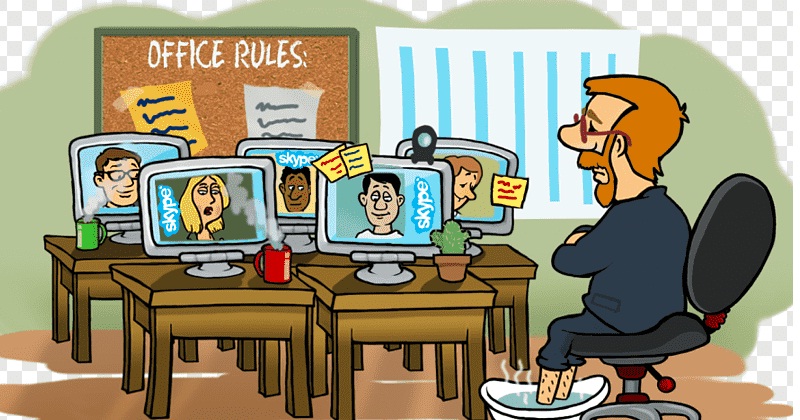
What is Virtual Team?
• A virtual team is a group of people that relies primarily or exclusively on electronic forms of communication to work together in accomplishing its goals.
• The common factor is the predominant use of technology.
Virtual Team Members
• Team members are those who are working in different departments in your organization
• They could be your direct reports or indirect reports.
• In this extra ordinary situation: also your vendors and clients
Virtual teams use email and social media to communicate
• Your team are in different buildings, time-zones,or cultures, traditional face-to-face management techniques may not work.
• The kinds of problems that make virtual teams difficult to manage, like lack of understanding and dealing with conflict because our communication methods were limited, teams 100 years ago, and even 30 years ago, generally worked together at the same location.
However now with electronic forms of communication, virtual teams work across boundaries. The old rules on the boundaries of space, time, and organization no longer apply. I can be in a different time zone in another country and still work on a project that is based in Delhi. Now I can, and do, have community of practice team members, who live and work in Bangalore, Kolkata, Mumbai and even in a different country.
Communication Plan
• Plan your communication – ‘diarise’, communicate more frequently
• Ensure equal amounts of communication to all team members
• Be sensitive to their local context – ask and understand
Create remote culture
Setting expectation
You need clear expectations about deadlines and daily work, especially if your team is scattered across the globe. Daily team briefing can help with this. It may even be as simple as having each virtual team member answer questions like:
• What did you do yesterday?
• What are you working on today?
• Do you have any roadblocks?
Be Flexible
Part of the benefit of working from home is that your team can enjoy flexibility. This has pluses right now and for people who need unique schedules or accommodations, especially with schools etc. Simple statuses or google calendar availability allows everyone to know who is available when.
The right project management software will help you streamline this, but having a solid work structure is essential for virtual teams. Remote workers need to quickly be able to get in the loop on projects. Whether you’re creating an app, doing software development or programming, it’s vital that everyone’s on the same page. In addition to other things, this includes:
• Naming systems
• Documentation
• Tagging
• Workflow
It should be clear, at a glance, who’s working on what, who had it last, who’s getting it next and when it’s done.
What do you need to manage in a team?
• Team’s performance: Incase of closed business: involvement in the complete process will be a factor of performance.
• Even you analyse you performance on other 2 components
• Team’s practices and processes:
o Redesign the process and practice for future
o Prepare your staff to adopt them
o Make them a part of the process.
• Team’s emotion:
o Understand and reduce their fear, insecurity,
o Answer their question which they have not asked.
Virtual Team Framework
Coordination + Communication = Effectiveness
Coordination:
• Setting team
Goal
Individual goal
expectations
rules
• Design action plan
• Follow it up
Communication: 6Cs of Communication Plan
1. Clear
2. Complete
3. Concise
4. Concrete
5. Correct
6. Constructive
Effectiveness: Pure Performance which could be mapped
Common mistakes while using with technology
Behavioural problem: Hamper company image and relationship
• Not or late replying emails & whatsapp message
• Seeing whatsapp messages but not replying them
• Incomplete and unclear email communication
• Always using emojis for appreciating team members
• Not using basic etiquette on concall, video call or webinar
Coordination problem : Creates unproductive work environment
• Unplanned communication: email, meeting, presentation
• Communication: Lengthy, boring, unclear, w/o facts and figure, deadline
• One word response
TWO virtual team building games
1. The desert island scenario
Many of us played similar icebreaker games like this in school.
In this virtual team building game, group members are given a scenario where they’re stranded on a deserted island with seven objects – but they can only grab three.
Make these objects as obscure and challenging as possible so that your team members are forced to really use critical thinking and planning.
Examples of items are a bag of fruit and vegetable seeds, a pocket knife, a 100 ft rope, a bedsheet, a bucket, 2 liters of kerosene, pen and paper and so on.
Then split the team into small groups and allow them to collaborate on which items they want to pick. Once all discussions have finished, get onto a team video chat and discuss the results.
Activities and exercises like this force team members see each other as teammates and can lead to healthy competition and excitement within the team.
Such games and exercises also demonstrate how working together helps a team achieve better results, and can help virtual workers learn how to collaborate without being in the same room.
2. Picture sharing
Picture sharing activities help your icebreaker team bond in no time. It can facilitate laughter and surprising responses that will leave employees feeling happy and connected.
Set aside designated time, perhaps at the beginning of each meeting, for a team member to share one personal photo that is unrelated to work. This photo can contain pets, hobbies, gadgets, family members, etc.
Then have the team member explain the photo such as what’s going on there and why they chose it.
Remember, allowing team members to share part of their personal lives makes teamwork more fun and can bring a new element of camaraderie to the workplace.